This post is for everyone. Because everyone has passwords. Everyone has at some point had stupidly easy to break passwords. And everyone has at some point forgotten their password.
But its particularly for you if you are starting a new website.
If you are building a website yourself, you’ll probably need passwords for your domain registrar, your database, your ftp user and your website admin. Not to mention passwords for your email, mailing lists and social media accounts associated with your new site. Marketplaces where you’ve bought software, or forums where you can get support.
Even if you are building your website with a web designer like me, its still a great idea to have access to all of these passwords. That way, your project isn’t stuck with your designer holding your website to ransom – not letting you go off their expensive hosting, not updating your site, or make necessary changes. (It happens a lot more often than I would like to think). Your website is yours. To love and to cherish, to corrupt and neglect, I’m not going to stop you from having access to do whatever you want with it.
Using your own brain to remember strong, unique and encrypted passwords to protect all these accounts isn’t easy. (That’s why we can get our computer to do it for us!)
Passwords should be unique for each login, because if you use the same password for every site, a hacker only needs to get one of your logins to own your entire online existence.
Passwords should be strong, seemingly random strings of characters. Because if the password is for example the name of someone close to you (or any combination thereof) then a hacker could guess using a combination of their own intelligence and “brute force”. We use Wordfence to prevent brute force attacks, however it is still wise to use strong passwords.
Passwords shouldn’t be sent or stored in plain text eg. in an email or word document. This message could be intercepted along the way, or if its left in a text document on your computer, then someone who steals or hacks into your computer could also take down your whole online world.
So many people choose to use some combination of mnemonics, codes, replacing letters with numbers and using languages other than English to create perfectly strong and unique passwords using uppercase and lowercase letters, numbers and symbols.
If this works for you, then you probably have in your own head a more secure system than a software could ever replicate.
However if you find yourself forgetting, there are many free and fremium softwares to keep your passwords secure. Here is a list of some of the best.
I myself strongly recommend Lastpass. This password manager can not only sync your passwords across all your browsers and devices, but you can also use it to share passwords and secure notes with other people (great for collaborating on your new website).
You just need to create one, memorable and SUPER STRONG password for all your web passwords. DO NOT FORGET THIS PASSWORD!
Lastpass claims that this is the ‘Last Password’ you will ever have to remember. This isn’t true. You’ll still need to remember the password to log in to your computer, and passwords for other applications outside your browser (eg skype). You should also change this master password every now and then, just in case.
They have a fremium business model – so you have to pay if you want to access it from your mobile device – or want to be more secure and use 2 factor authentication. It also means they are likely to be around keeping your passwords secure for a long time to come.
If you need a hand getting the hang of Lastpass let me know. If you want me to share the passwords to your website it will be as easy the click of a few buttons.
If you want to securely share passwords with me by other means, such as text secure or gpg, please advise me.
If you’re a client and you do request me to send your passwords in plain text, I will happily oblige, after first linking you to this post so at least you are fully informed.
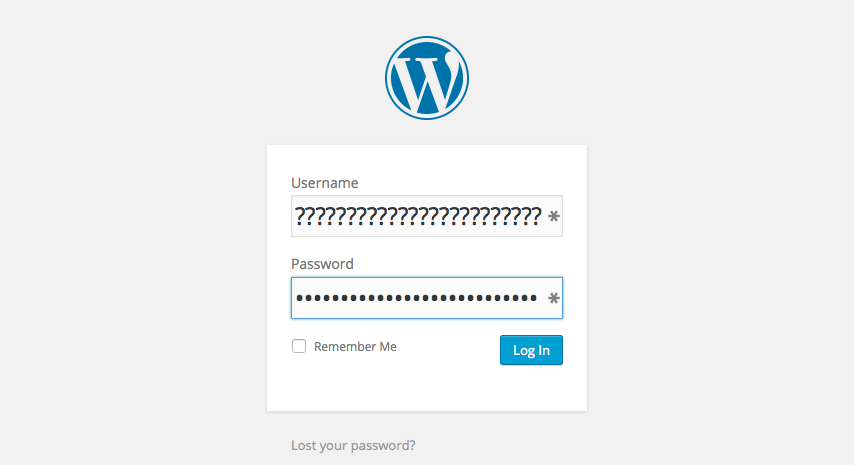

Leave a Reply