Search Engine Optimisation (SEO) is infamous as the new black magic of the online era. Its known as a dark art, as its difficult to know exactly what it is that Google and other search engines are looking for when they decide which websites to display first in search results.
Its also considered a dark art because you could spend the rest of your life holed up in front of a computer screen writing, tweaking, tuning, spamming and analyzing your way to the top of your search query.
But if you’re here you probably don’t have time for that (or money to pay someone to do it for you).
Thankfully, the fundamentals of good SEO (a.k.a getting found online) are parallel to getting found IRL (in real life), so as activists and solo business people, we can double up and do both at once.
This is a long article, but its written in order of importance, so if you only do point #1 its a good start.
#1 Build your Networks
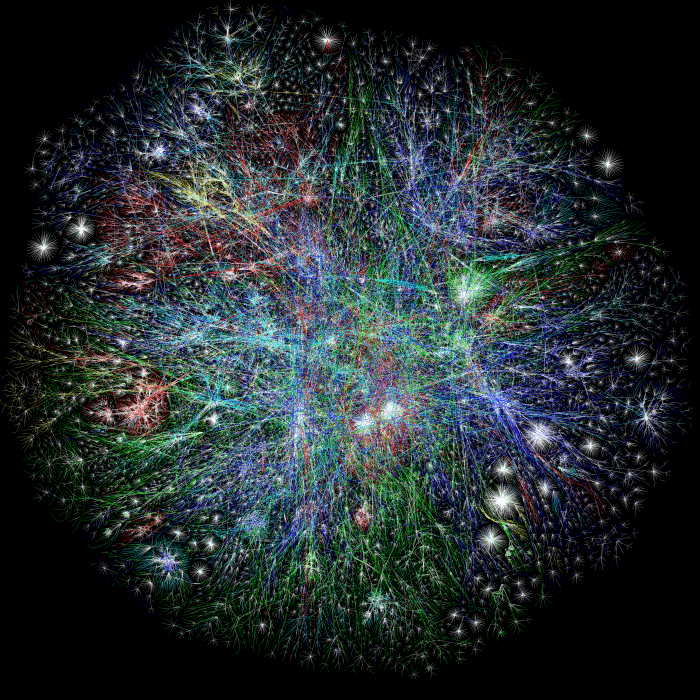
Map of the massive network that is the internet by www.opte.org
This might be painfully obvious but the internet is a networking device, and it works best when you use it like that. Having a nice website with search optimised content is cool, but you have to let people know that its there.
Let other people who do similar/relevant stuff know about your site, and if possible, ask them to include a link to your site. Links to your site is the internet’s version of Word of Mouth – not only will people actually click on the links, but search engines will see that other people like your site, which will boost its SEO.
Just like IRL, recommendations from other sites (people) are important, and recommendations from popular sites are even better. If you get a mention on a news or blog site, try and get a link to your site included. Make sure its hyperlinked – simply wikipedia.org/wiki/Hyperlink is less convenient for readers and doesn’t boost your SEO.
Networking goes in many directions – if you’re always asking for props but never giving them people will start to see through your shameless self promotion. Link your content to other relevant sites. Google has also begun to recognise if your content is ‘trustworthy‘. This is both a dangerous development on Google’s relentless path to world domination, but also a recognition the value of well referenced online content.
Non Profits will hopefully find this part easy as they are going about networking as a large part of their work anyway. However it can be a sometimes be a challenge for businesses who’s main networks are with competitors. Finding ways to transcend this competition would be the topic of another article, but sharing great free content (point 2) and developing a niche (point 3) are a great start.
#2 Make Great Content
If you are doing something exciting, unusual and cool, people will want to see/read/share it. This is the cornerstone of any good SEO strategy – its no good getting clicks from Google if the page has boring and irrelevant content.
If your doing exciting things IRL, people will talk and listen about it. To make that translate to SEO, you just need to turn that into shareable online content, by writing it up, taking a photo, a video, a meme, or all of the above.
Even if your content isn’t text based, you can still make sure the title, description and other meta information is clear, comprehensive and descriptive of the content.
#3 Find your Niche Expertise and Niche Market
If you’re a regular mortal, you might not be the world’s best in your field (well I certainly am not), but if I break down what I’m doing from the general to the specific,
eg. IT > Web Design > WordPress Web Design > WordPress web design for Non-Profits and Micro-businesses > WordPress web design for Non-Profits and Micro-businesses in Melbourne’s Inner North
then at some point I become an authority in my area/s. I’m not worth me attempting to optimise my website for Web Design in Melbourne, because the competition is too huge, but also because people clicking my website searching Web Design in Melbourne probably want something completely different from what I am offering. SEO lingo for this is ‘long tail keyword‘.
Its good business sense, and can be good SEO strategy, to have more than one niche expertise and more than one niche market. However being as specific as possible in defining what they are will help a lot, not just with finding the right SEO keywords but in your overall marketing strategy.
#4 Find out what is people are searching for
Once we have our specific niche and target audience in mind, we need to work out what keywords they will actually type into Google to find what they are looking for. We can use Google Adwords to research what people are searching for, but it mostly gives information on more popular search queries. Niche queries are harder to get statistics for, but Google Console (point #10) can also help.
Start by using your keywords in your page titles, URLs, and throughout the text, and later we’ll use a plugin to see how our well our content stacks up for that keyword.
#5 Be specific and spell things out
Without dragging on too much (sorry), be as specific as possible with everything you write online. Attempt to cover the niche topic you are focusing on comprehensively and in a way that is easy to understand.
Use Post Titles and URLs that are interesting, but also clearly describe what the content is about.
Using subheading makes it easy for the reader to skim the content, letting the reader know what the important points are amongst your comprehensive content. Just like a human reader, Google also identifies headings as important topical content.
To a large extent, assume that the reader has no idea what they are doing on each page, and give them a brief background to what the page is about without annoying the reader who does know what they are doing there. This helps to include more general keywords in your text. It also helps the reader, who may well have parachuted deep into your site from a random google search or link.
#6 Categorise your Content
WordPress category and tag archives help you collate all your content around a specific theme in a single place. Its quite likely your niche focus keywords are mentioned many times on these pages. For example if your target market is in a specific location, a category archive for that location is a good page to optimise for the keywords {your-niche} {your-location}. You can use category descriptions and category images to turn your archives into feature pages with stacked with heaps of your keywords.
You can also make sure to appear on Google Maps by adding your details here
#7 Design your Website Well
You write all this awesome content, and tell everyone about it, but if you lay it out in a barely legible stream of text that takes ages to load and you have to pinch and zoom to read on a smartphone, then nobody is actually going to read it.
Exactly these things that are likely to annoy readers, are likely to get you penalised by Google.
If your website loads slowly enough to annoy visitors, they’ll click away to another tab, and Google may drop your website down in search results. You can test your page’s speed using this page speed insights tool. If your page is in the red then you definitely need to improve your pages speed. Optimising your pages speed on a budget can be tricky, and is also a fine art. This is the topic of an entire post, but the quickest, easiest and free ways to improve your page speed are caching plugins such as WP-Super Cache or WP Fastest Cache, and image optimisation plugins such as WP Smush or Kraken.io.
If your website isn’t responsive – ie. doesn’t scale to be legible on smaller or larger screens, then not only will it be hard for visitors to read, but Google may not display it at all to people searching from their mobile phone. You can check this by looking at your site on a phone, or by narrowing/widening the window on your browser. You can also use this mobile friendly testing tool to see if your site may be getting penalised by Google and get recommendations on what could be improved.
Most contemporary WordPress themes don’t have a problem with this, and are well designed for search engines to read (some more so than others). But if you’re stuck with a legacy theme it might be time for a redesign, or sacrificing design for functionality by using this easy to install mobile only theme.
#8 Make your website accessible
Making your website legible by screen readers is important so that blind and low visibility audiences can access your content. Content that is coherent to screen readers is mostly just well ‘marked up’ content, which also means that its more legible for search engines, as well as the new wave of devices being used to access online content, such as TVs, glasses, and intelligent fridges.
The simplest improvement to your websites accessibility can be to give all your images clear titles and ‘alt’ text describing what is going on in the photo. (This will also help your images appear in Google image search).
Another simple improvement can be to ensure all your links are descriptive about the content they contain – rather than just linking the word ‘here’, link more of the relevant text that describes what the link contains.
If you’re interested to improve your websites accessibility beyond being SEO friendly, this accessibility testing tool can give you further insights into improvements that can be made. The WP-Accessibility plugin can also help fix some common accessibility issues on your WordPress site.
#9 Test and Improve your SEO with Yoast SEO plugin
While WordPress and most WordPress themes are already SEO friendly The Yoast SEO plugin makes some minor technical improvements.
More importantly, it gives you feedback on the SEO friendliness of your actual content. It reminds you to define, and use focus keywords in your content. It reminds you to use sub headings and make your text easily comprehensible to the reader and the search engine alike. It makes it easy to edit your pages meta information, including the snippet of text that will display in Google, on Facebook and on Twitter.
Yoast.com is also the best resource for understanding more about SEO. This article about Cornerstone content explains why you need to have different focus keywords for each page and how you can tie that together into an overarching SEO strategy.
Using Yoast doesn’t automatically boost your search ranking. Making Great Content (point #2) is still the more important than repetitively including a keyword to the point that it makes the content annoying to read.
By default Yoast also doesn’t analyse your entire page, just the title, URL and content areas. Category descriptions, custom fields, taxonomies, and other page elements are skipped. What Yoast does best is teach you to recognise how to target specific keywords, but it can be a mistake to follow every one of its recommendations in order to get the ‘green light’.
#10 Measure your success
If you’re putting a lot of time into this its important to know how well your doing, which can suck up more of your time.
If you want to measure this, you can connect your website to the Google Search Console. Once your site is connected it allows you to check for technical errors, see what queries your site is appearing on, and whether people are clicking through to your site. An full explanation of how to use the console is provided here.
Go back to what’s important
If all this helps you build your networks and keep doing awesome stuff that you produce great content about, awesome!
Maybe it could even help you doing your little bit to steer the world away from catastrophic collapse. But if it takes your time away from doing that, then stuff it! Its worth keeping Google in mind when your publishing stuff online, so long as we keep taking local action, building strong networks and doing awesome stuff that we produce great content about, because that’s what really matters.
Leave a Reply